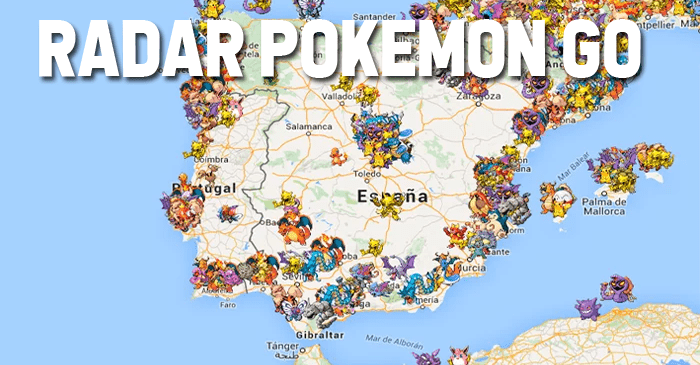Pokémon GO is a game that has revolutionized the world of mobile video games. Since its launch, millions of players worldwide have taken to the streets to catch Pokémon in the real world. However, finding and catching all the Pokémon can be a challenge, especially in vast or densely populated areas. This is where Pokémon GO radars come into play.
These tools help you locate Pokémon, Pokéstops, and gyms in your area, making it easier to plan your routes and maximize your efficiency as a Pokémon trainer. An essential element in this process is the coordinates in Pokémon GO, as they allow you to know the exact location of a Pokémon, a Pokéstop, or a gym on the map, greatly facilitating the search and movement toward those places.
Top Pokémon GO Radars
Wecatch
Wecatch is one of the most popular and reliable Pokémon GO radars. This app displays the location of nearby Pokémon in real-time, as well as the location of Pokéstops and gyms. It also provides information about current and upcoming raids, allowing you to plan your battles in advance.
Main Features
- Real-Time Pokémon Location: Wecatch shows the exact location of nearby Pokémon in real-time. This includes common, rare, and special event Pokémon. The app also displays the remaining time for the Pokémon to disappear, helping you decide if it’s worth going to that location.
- Raid Information: The app provides detailed information about current and upcoming raids, including the raid bosses, their level, and the remaining time for the raid to start or end.
- Pokéstop and Gym Location: Wecatch also shows the location of Pokéstops and gyms in your area. This is especially useful for planning item collection routes and deciding where to place your Pokémon to defend the gyms.
- Custom Filters: The app allows users to customize filters to display only the Pokémon, raids, Pokéstops, or gyms they are interested in. This helps reduce clutter on the map and makes it easier to find what you really need.
PoGo Map
PoGo Map is another highly recommended radar by the Pokémon GO community. It offers a real-time map interface that displays the location of Pokémon, Pokéstops, and gyms. It also allows users to add their own Pokémon sightings, helping to keep the map updated and accurate.
Main Features
- Real-Time Nearby Pokémon: This includes common, rare, and special event Pokémon. It also displays the remaining time for the Pokémon to disappear.
- Raid Information: The tool provides detailed information about current and upcoming raids, including the raid bosses, their level, and the remaining time for the raid to start or end.
- Pokéstop and Gym Location: PoGo Map also shows the location of Pokéstops and gyms in your area. This is especially useful for planning item collection routes and deciding where to place your Pokémon to defend the gyms.
- Community Contribution: PoGo Map allows users to add their own Pokémon sightings to the map. This helps keep the map updated and accurate and encourages collaboration between community players.
Poke Map
Poke Map is a radar app that offers a wide variety of features. In addition to showing the location of Pokémon, Pokéstops, and gyms, it also provides information about current raids and events. It also allows users to filter the Pokémon that appear on the map, making it easier to search for specific Pokémon.
Main Features
- Real-Time Pokémon Location: Poke Map displays the exact location of nearby Pokémon in real-time. This includes common, rare, and special event Pokémon. It also shows the remaining time for the Pokémon to disappear.
- Raid Information: The app provides detailed information about current and future raids, including the raid bosses, their level, and the remaining time for the raid to start or end.
- Pokéstop and Gym Location: Poke Map also shows the location of Pokéstops and gyms in your area. This is especially useful for planning item collection routes and deciding where to place your Pokémon to defend the gyms.
- Custom Filters: The app allows users to customize filters to display only the Pokémon, raids, Pokéstops, or gyms they are interested in. This helps reduce clutter on the map and makes it easier to find what you really need.
- Event Information: Poke Map also offers information about current Pokémon GO events, including the Pokémon that appear more frequently during the event and any special bonuses available.
PokeHunter
PokeHunter is a Pokémon GO radar focused on raids and gyms. It displays the location of gyms, the team that controls them, and current and future raids. It also provides information about the Pokémon defending the gyms, allowing you to plan your battles in advance.
Main Features
- Raid Information: PokeHunter provides detailed information about current and future raids in your area. This includes the raid location, the raid boss, its level, and the remaining time for the raid to start or end.
- Gym Location: The tool also displays the location of gyms in your area, the team that controls them, and the Pokémon defending the gyms. This is especially useful for planning your battles and deciding where to place your Pokémon to defend the gyms.
- Custom Filters: PokeHunter allows users to customize filters to display only raids or gyms they are interested in. This helps reduce clutter on the map and makes it easier to find what you really need.
- Real-Time Updates: PokeHunter updates in real-time, meaning the information provided by the tool is always up-to-date.
How to Use Pokémon GO Radars Safely
Although Pokémon GO radars can be very useful tools, it is important to use them responsibly and safely. Here are some tips for using radars safely:
- Don’t Blindly Trust Radars: Although radars can be very accurate, there is always a margin of error. Always verify the information provided by the radar before making important decisions in the game.
- Respect Private Property: Radars may show you the location of Pokémon, but that does not mean you should enter private property or restricted areas to catch them.
- Be Aware of Your Surroundings: When using radars, it’s easy to focus on your phone and lose sight of your surroundings. Always stay aware of your environment, especially in urban areas or when crossing streets.
- Do Not Use While Driving: It is extremely dangerous to use radars, or play Pokémon GO in general, while driving. Always pull over to a safe spot before using radars or catching Pokémon.
More from pokémon GO